Create, Clone, Edit Gate
Gate Creation
To create gate, go to Settings -> Configuration -> Gates and press + New Gate in the top right corner.
See Gate details table to correctly specify the configuration for new gate.
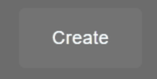
Gate Editing And Cloning
Press Edit button to edit the gate or Clone button to clone it.
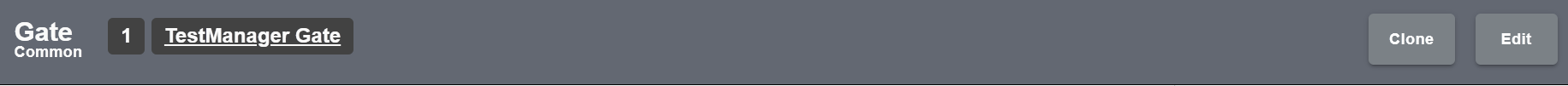
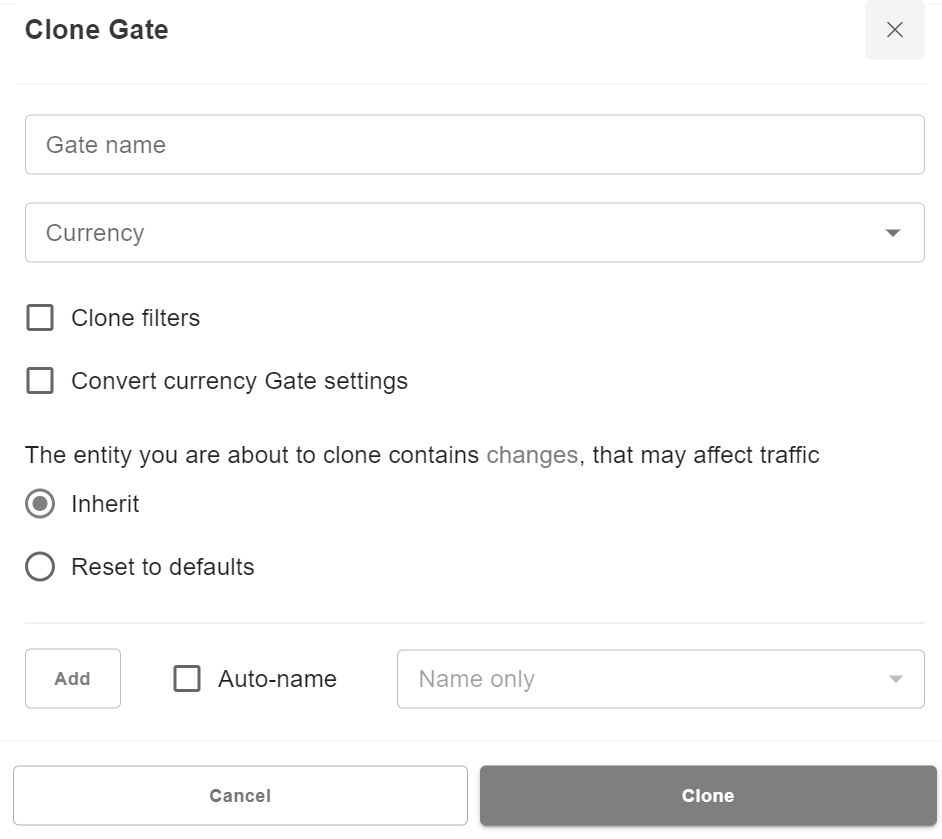
Gates are cloned for the same processor. The required parameters for new gate are its name and currency.
Other gate settings will be inherited automatically. In order to reset parameters to default, select Reset to default.
In order to see which changes for new gate will be cloned, press changes button.
For cloning/creating several gates at once, click Add button. It is also possible to auto-name new gates by clicking Auto-name.

To clone acquirer restrictions to new gate, click Clone filters.
To convert all settings with amount into new currency, click Convert currency Gate settings