Master Endpoints
Master Endpoint Overview
Master Endpoint is an entity which allows to set up Parallel form, also known as Payment Cashier. Payment Cashier hosted on Payment Gateway side can display multiple payment methods for the Payer to choose from. Master Endpoint screen allows Merchants to configure such form and select which payment methods in which order will be available to each Payer according to Payer’s country.
Each specific payment method is configured on a separate Endpoint, and these specifically configured Endpoints are connected to Master Endpoint. Such Endpoints, connected to Master Endpoint, are called Auxiliary Endpoints. The Master Endpoint currency is inherited from the Project it’s linked to, but Auxiliary Endpoints don’t have to be in the same currency as Master Endpoint.
Master Endpoint Configuration
In order to create Master Endpoint, go to “Settings” -> “Configuration” -> “Master endpoints” and click the “+Master Endpoint” button.

After selecting Master Endpoint this screen will appear:
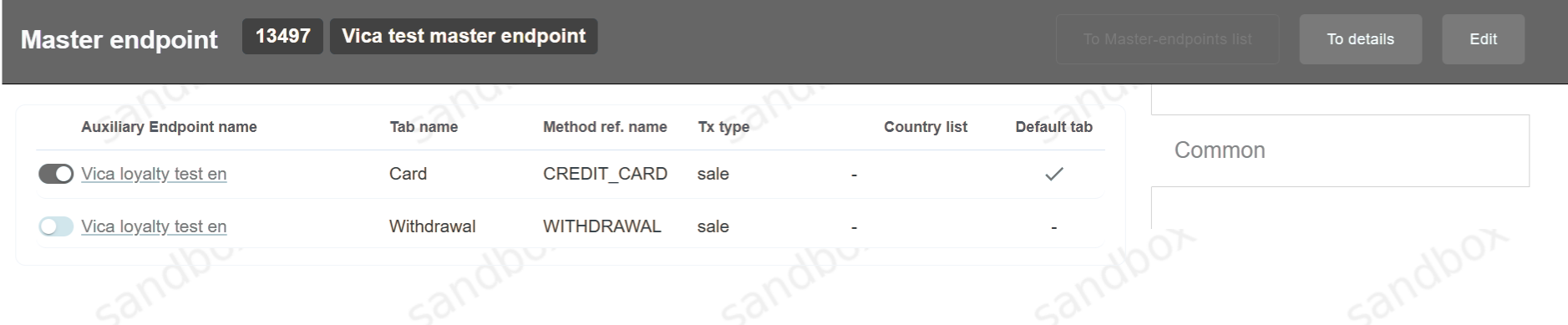
Click on the To details button to view Master Endpoint itself (filters, payment form, name and etc).
Click on the Edit button to configure:
• available payment methods and their order on the form (delete, move and etc.),
• initiated transaction type for each payment method (sale or preauth with capture),
• the list of countries for each payment method to be displayed.
To hide or show payment method use on/off button. Turning off payment method will turn it off only for current master endpoint.
For more information see Payment Cashier Configuration.
Payment Cashier Forms
It is possible to configure custom payment forms for Master Endpoint and each connected Auxiliary Endpoint. For configuration please see Forms Customization in integration documentation. Provide the customized forms to GoldenApple support manager for installation.